
Introduction
Android 14 has officially rolled out, bringing a fresh wave of innovation and improvements for users and developers. As always, Google has prioritized enhancing the overall user experience while introducing cutting-edge features to keep up with technological advancements. Let's delve into the exciting new developments that Android 14 brings to the table.
Enhanced Personalization
Android 14 places a significant emphasis on personalization, allowing users to tailor their devices according to their preferences. The update features an adaptable theme engine that coordinates your phone's color palettes based on your wallpaper selection. This feature ensures a visually cohesive interface that feels uniquely yours.
Smarter Notifications
The latest Android update introduces smarter notifications, enabling more efficient management of alerts and messages. With smarter notification grouping and the scheduling of non-urgent notifications, Android 14 helps declutter your notification center. These features ensure that only the most important alerts demand your immediate attention.
Battery Efficiency
Android 14 boasts enhancements in power efficiency, promising extended battery life on smartphones. The system intelligently manages background processes, reducing unnecessary battery drain. This update also introduces new battery usage insights to help users better understand and manage power consumption.
Privacy and Security
Privacy has become a cornerstone of Android updates, and Android 14 is no exception. The update offers a robust set of privacy tools, including app-specific permissions and data-sharing controls. This empowers users to safeguard their personal data and stay informed about how apps access their information.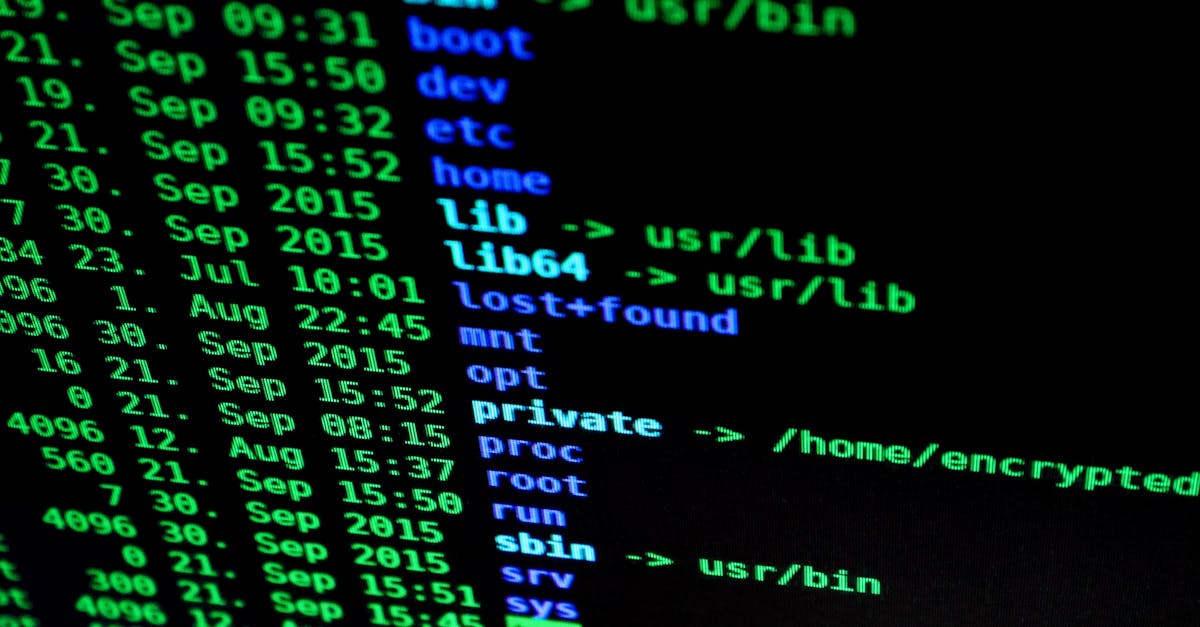
AI-Powered Features
Artificial intelligence is deeply integrated into Android 14, offering advanced predictive techniques that adjust to individual usage patterns. This includes an improved autocorrect feature that learns from typed sentences, ensuring more accurate text suggestions. Additionally, the AI-driven voice assistant becomes more adaptive, making interactions seamless and intuitive.
Cross-Device Integration
A major highlight of Android 14 is its improved cross-device functionality. Users can effortlessly connect their devices, whether it's a phone, tablet, or smartwatch, for a more cohesive ecosystem. This integration allows for easy data sharing, synchronized notifications, and a seamless transition between devices.
Accessibility Enhancements
Accessibility remains a focus for Android, with Android 14 introducing features that improve ease of use for all users. New voice control options, adaptive brightness adjustments, and customizable screen readers make devices more accessible. These inclusions ensure that the Android experience is inclusive and user-friendly for everyone.
Seamless Updates
Google has streamlined the update process in Android 14, minimizing downtime and disruption. With background installations and faster update deployments, users can enjoy the latest features without interruption. This ensures that your device remains up-to-date with fewer pauses in functionality.
Conclusion
Android 14 brings a suite of innovations and refinements that cater to user preferences and needs. From enhanced personalization and battery efficiency to improved security and cross-device integration, the update seeks to create a seamless user experience. As technology evolves, Android 14 stands as a testament to Google's commitment to aligning modern demands with innovative solutions.